2. After a successful boot
Did you boot with FreeSBIE ? Well, let me explain a few things. The first menu you encounter is this:
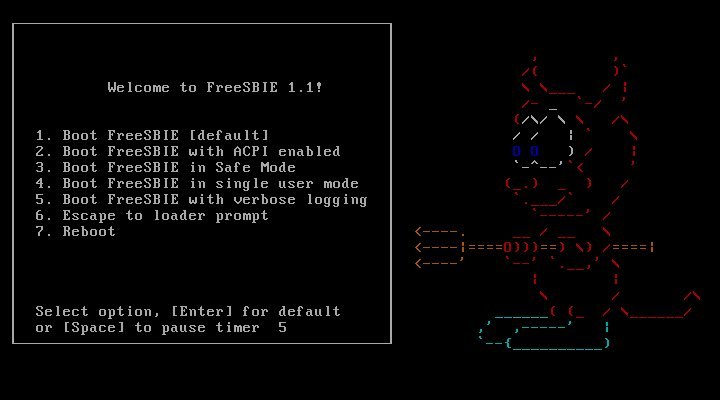
You should normally wait for 10 seconds for the boot sequence to procede, but if you encounter problems such as kernel panics or similar, I suggest you to try choosing the second option by pressing the "2" key and booting FreeSBIE
If you experience any problem, please try the other options.
The second menu you encounter is this:
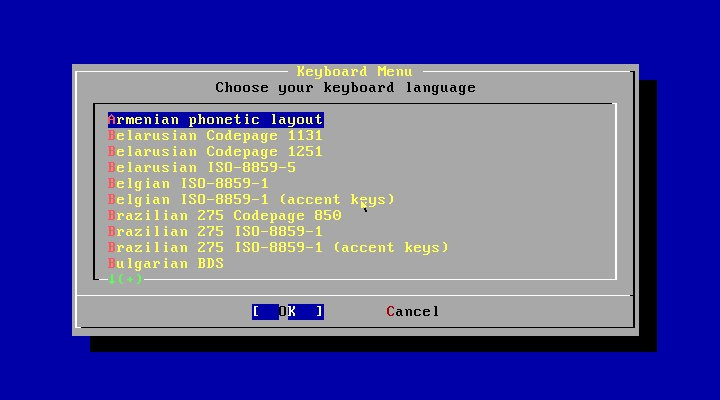
This menu will let you choose the layout FreeSBIE will use in console: this is extremely useful if you have a localized keyboard layout.
The third menu you encounter will allow you to choose the keyboard layout XOrg will use:
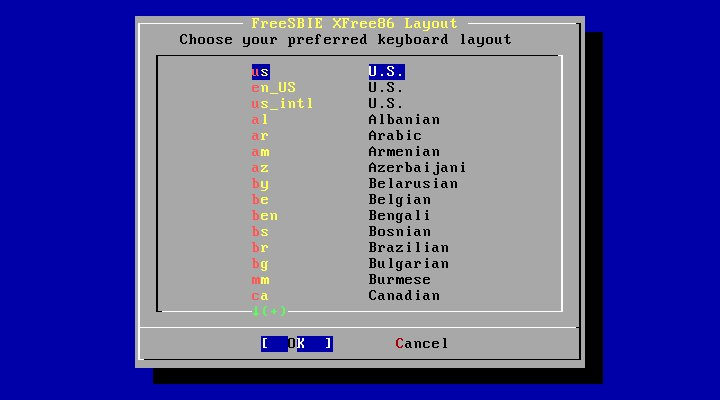
This is very important if you'd like the system to print the same character you pressed on keyboard!
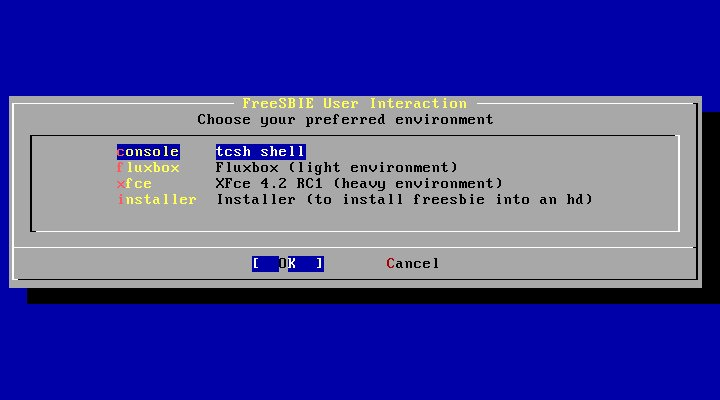
The latest console based menu you encounter allows you to choose your preferred environment (console, fluxbox, xfce) or the installer.
-
The console environment is a shell prompt without any graphical interface (no firefox, no thunderbird, no gaim).
-
The fluxbox environment is a light environment that could be useful if you have not-so-recent hardware or if you like a minimal desktop :)
-
The xfce environment is a complete Desktop Environment full of icons, bells, whistles and beautiful women.
-
The installer will allow you to install (yes, now you can destroy all your mp3 with a few clicks) FreeSBIE on a hard disk. It will guide you step-by-step with a console-based interface. At the end you'll have FreeBSD 5.3 installed with all the FreeSBIE customizations and tweaks.